Spiral & Circular Guides
I created a series of circular and spiral guidelines in Adobe Illustrator to help me with my calligraphy work. Click on the link above to download the PDF of several pages of these guides. One guide is a simple spiral where, if you add your text between the outer two guidelines, you’ll butt against them when you come around.
Another guide is double-spaced so that if you add your text between the outer two guidelines, you’ll leave a space under them as you spiral around. You can use that space for ascenders and descenders (pictured above).
A third guide is triple-spaced so that they show ascender line, waistline, and descender line.
One or two have slant angles applied all around to help maintain a five degree slant consistently.
I have a couple of simple concentric circle patterns as well if you want to just make a circular design.
Here is an example of a work where I used the 3-space spiral guides to render large and small text.


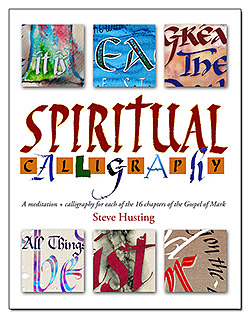
Pingback: “Psalm 148” artwork process | Steve Husting's Calligraphy